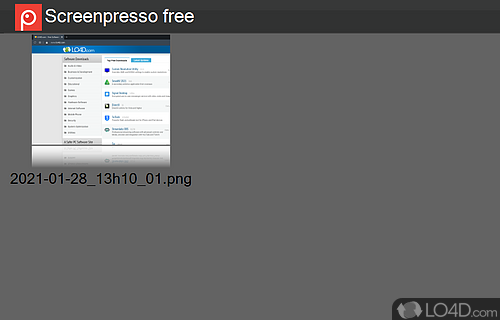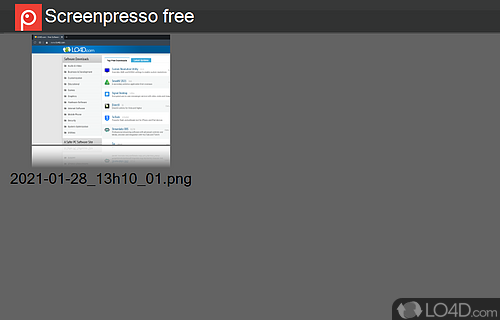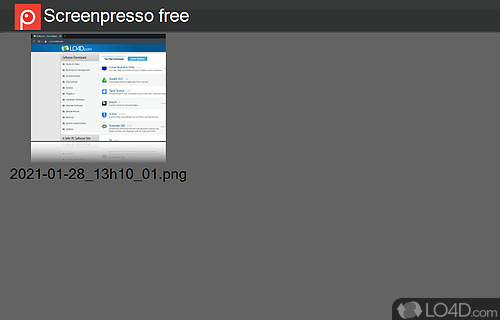Take the best screen captures in a few seconds.
Screenspresso is a desktop video recording application that can take still screenshots and record video on your desktop.
You can set it to capture images and videos of your entire screen, specific windows or regions of the screen. Screenspresso also includes tools for editing and annotating your captures and for sharing them with others.
It can share captures with online, including integration with popular cloud storage and sharing services such as Google Drive, Dropbox and OneDrive.
User interface
The actual interface and setup of Screenspresso is pretty simple and straightforward. The icons and text present offer an easy way to record activity, edit images and publish the snapshots online with Dropbox, Evernote, Email and Imgur.
The main window includes a toolbar at the top and the capture window at the bottom. The main buttons for the various capture options are in the toolbar, as well as buttons for accessing the editor, settings and help. The capture window displays a preview of your capture and includes a timer that counts down before the capture is taken.
To capture an image or video, you can click one of the capture buttons on the toolbar, or use one of the keyboard shortcuts. Once the capture is taken, it will be displayed in the capture window, where you can edit it and save or share it as needed. The editor includes tools for adding annotations, highlights, and other marks to your captures, and for adjusting the colors and other properties of the images.
You can also use the editor to crop and resize your captures, and to save them in various file formats.
Video capture utility
If you're using Screenspresso as a video capture tool, you can do so while saving the video format as either MP4, WMV, WEBM or OGV.
As with most video capture tools, this one can capture certain regions of the screen or even the entire screen if you please. Images and videos captured can be manipulated by blurring areas, adding text, magnification and adding different shapes.
In terms of memory and CPU usage, Screenspresso is a little bit heavy but its feature-set is pretty useful and thus not a bad choice for video capture; though simple image screenshots have some good freeware alternatives available.
To sum it up
Overall, Screenspresso is a useful tool for anyone who needs to capture images and videos of their computer screen for documentation, tutorials or other purposes. It's rather easy-to-use and has a number of options for sharing your final, edited captures.
Features of Screenpresso
- Integrates with Dropbox, Facebook, Flickr, Google Drive, Twitter and OneDrive.
- Annotate: Highlight, add arrows, shapes and text to your screenshots.
- Automation: Automate screenshot or screen recording tasks with powerful scripting.
- Compare: Compare two versions of an image side-by-side.
- Cross-Platform: Available for Windows, Mac, Linux and mobile devices.
- Customization: Customize hotkeys, watermarks and more to fit your needs.
- Image Editor: Crop, resize, blur and adjust colors to your images.
- Instant Capture: Capture your entire screen, a region, a window or a scrolling screen with a single hotkey or a click.
- Screen Recording: Create tutorials and demonstrations with audio, mouse movements and keyboard actions.
- Screenshot History: Access your screenshots and recordings from anywhere.
- Security: Encrypt your screenshots and recordings with 256-bit encryption.
- Share: Share screenshots and recordings to Slack, Dropbox, Google Drive, OneDrive, FTP and more.
- Upload and Storage: Upload your screenshots or recordings to the cloud and store them securely.
- Webcam Integration: Record your webcam alongside your screen recordings.
- Workflow: Create a workflow to automate your screenshot and screen recording tasks.
Compatibility and License
Is Screenpresso free?
Screenpresso is provided under a freeware license on Windows from video capture software with no restrictions on usage. Download and installation of this PC software is free and 2.1.37 is the latest version last time we checked.
Filed under: